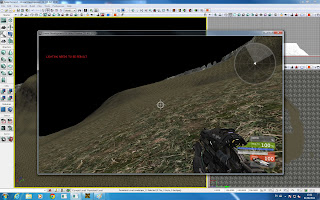The final part of my project was to model Fort Mitchel - Spike Island. I tried to keep the models as simple as possible with a low polygon count. I am having issues with the lighting build in this level and the Island level. It is due to insufficient memory being available to build the lighting. In the images below I have added point lighting and removed global illumination. This was not ideal but it was the only way I could get the lighting to build.
Friday, 13 September 2013
Friday, 30 August 2013
30th August 2013
Entrance to Spike Island Prison.
I have also been trying to make a flag to go on top of the fort entrance. I have been able to create a flag in 3ds max by rigging and skinning a plane and importing it into UDK.
It waves like a flag but the plane is only one sided so as it waves one side is invisible as seen below.
At the moment the only possible solution I can find to this problem is to download an older version of 3ds max as the 2012 version does not allow ActorX plugins so I am downloading the 2011 version to see if I can get it to work.
EDIT: This was easily fixed by checking "Two Sided" in the UDK material editor window for the flag material.
2012 version of 3ds max no longer needs ActorX plugins as the use of the .fbx file format allows everything to be exported within the same file.
EDIT: This was easily fixed by checking "Two Sided" in the UDK material editor window for the flag material.
2012 version of 3ds max no longer needs ActorX plugins as the use of the .fbx file format allows everything to be exported within the same file.
Thursday, 29 August 2013
29th August 2013
I have added some sound clips to the cells. I used some clips of generic sounds such as doors banging and footsteps in the distance. I then added a plugin to the clips to recreate the reverberation of the spaces. UDK requires that the audio files be in a 16bit .wav format with a sample rate of either 22.05Hz or 44.1Hz.
In the C Class cells I added an AmientSoundSimple to the level which is a constant background noise. The sound I added is the hum from a fluorescent light bulb which could be heard the day I visited the cell. I also added other sounds into the level which are triggered as the player walks around the space. I added these sounds as AmbientSoundSimpleToggleableNonLooping as these sounds can be triggered using kismet. I then added a trigger to each sound in the level and set them up in kismet so that when the player touches the trigger the sound clip is played only once and does not continue to play in a continuous loop (this was done by setting the max trigger count to 1) so that the trigger is only set off once and not every time the player touches it.
Wednesday, 28 August 2013
28th August 2013
This is my model of the solitary confinement cells in the Mitchell Block on Spike Island Prison. These cells are extremely dark and oppressive. They consist of a small barrel vault room made of brick. There is a lot of mould and they are very damp. The cell has a small window which leaves in hardly any light. The only furniture in the room is a mattress on a concrete base. These cells are basic to say the least.
I focused on texturing and lighting to really capture the atmosphere of the space. I used a very high resolution red brick texture which matched as closely as possible to the brick found in the actual cell. I then applied decals to the surfaces in order to get the moss, mould and damp effects seen on every surface.
I also used bump mapping in order to bring out the texture and feel of the red bricks which works well with the dim lighting used in the cell.
These cells are very dimly lit, even more so than appears in the renderings I have shown. The cells are extremely dark and you can only begin to make out shapes after a few minutes of your eyes adjusting to the darkness. For this reason I have added a dim point light which can be turned on or off to allow the user to get a feel for the damp and oppressive cell. I have also added a flashlight which can be turned on or off however, the flashlight can only move in a horizontal direction and cannot move up and down. This is something that I am working on. The effect of the flashlight can be seen below with the light both turned on and off.
I have prepared some audio cues such as banging doors, jangling keys and dripping water for use with in the cells. The audio cues have a reverberation applied to which matches the acoustic environment of the actual cell.
Tuesday, 27 August 2013
26th August 2013
This is the model of the 'C Class' Cells from Spike Island Prison. These cells held four prisoners and while they were considerably more 'comfortable' than the solitary confinement cells, they were still very grotty and dull.
Texturing a lighting was very important. The mattresses were filthy and the surfaces were mouldy and damp with peeling paint. I am happy with the texturing on the ceiling as I added some decals to create a crumbling type of effect but I think some more could be added to the walls. The bump mapping does help bring out the texture of years and years of layers of paint.
The cells have a toilet and washbasin and also a mirror above the sink. The mirror was made using a SceneCaptureReflectActor (seen in the image below). This actor allows a texture to be created which can be applied to a static mesh, which results in a dynamic reflection that changes as you move within the space.
However the SceneCaptureReflectActor does not appear when the game is run. I would like to add some lighting coming in through the window however I have not been able to do this yet.
I have made some audio cues for this space to go in the background. The main sound created for the cell is the hum of fluorescent lighting which was very prominent.
Tuesday, 20 August 2013
20th August 2013
I completed the Island level of my project last week. This week I have been working on getting through the models of the cells and creating the interactive elements. I should have most of the modelling completed by tomorrow evening.
I managed to improve the lighting and efficiency of my Island level by changing some of the environment lighting settings. The first thing I changed was to change the world lighting colour values from black to a lighter colour in the spectrum. This immediately solved the problem that I was previously having with my models appearing black when I played the game. Below are some screen shots from the game showing improved lighting.
I have also been working on trying to create a particle emitter to algorithmically produce damp and mouldy effects on the surfaces of the prison cells. I have not yet managed to create this effect however, I have produced a particle emitter which creates a flock of seagulls. A number of seagulls between a minimum and maximum value are produced at random intervals, with various lifetime values. They are situated within a spherical area. Increasing or decreasing the radius of the sphere results in the seagulls being close or far apart.
The seagulls themselves are created on a texture which is a .tga file with four rows of static images of a seagull at various stages of the flight cycle. The images are evenly spaced with a transparent background. I then set the texture in the Unreal Cascade particle emitter to be gridded into an 8x4 grid. I then added a SubUV Movie Module which cycles through the texture sub images in order from left to right which has a set framerate. (It is similar to how a flip-book animation behaves.)
The flock of seagulls add an animated element to the level bringing movement and another visual interest to the environment.
Wednesday, 14 August 2013
13th August 2013
One thing that I cannot seem to get right is the lighting of my models when I bring them from 3DStudio max into UDK. They appear very dark and are only well lit when I place a spot light in front of them (this is not a solution). All of the models have light maps and a second UV channel. I have tried changing the values in the world lighting properties but have not yet had success.
Monday, 12 August 2013
12th August 2013
When creating models in 3d studio max to import into UDK the file format of the textures used is extremely important. I had been working with PNG file formats. I would unwrap UVW for each mesh. Then create a UV map for my mesh and render a UV map in a PNG file format. I then would import my PNG file into photoshop and texture as appropriate. After that my PNG texture would be applied to my mesh in 3dstudio max, which always worked fine. I would then export my mesh as a .FBX file which includes both the mesh and the textures. Next I would import my mesh into UDK as a package. After this one of two things would happen. Either UDK would immediately crash or else the model would import with no textures attached. After a lot of trying and trying again it became clear that the problem was the texture file format. I then began saving my textures as .tga (TARGA) files and the whole thing worked perfectly with my models being easily imported. I still have not been able to successfully also apply a bump map to my meshes.
Thursday, 8 August 2013
7th August 2013
This week I am concentrating on finishing the 'Island Level'. I have begun modelling the pier and roads. I have also made the sea. Water is a very complex material to make. The water material is unlit as unlit materials render much faster it also needs to move randomly, appear to reflect the sky and it also requires a level of specularity. The following texture creates a surface that moves in realtime and also has reflections.
This resulted in the material which can be seen in the image below. I also added fog as this adds atmosphere and a more realistic appearance to the sea in the distance. In this case I added an Exponential Height Fog actor.
Thursday, 1 August 2013
31st July 2013
I have not posted over the last few days so this is a recap on what I have been working on and some of the developments that have been made.
I finally created an accurate heightmap in photoshop which I was able to bring into UDK. I created the Island using the Unreal Landscape Editor. I was able to measure the Island in Unreal Units and then convert these dimensions into metric dimensions in order to create as accurate as possible model of the island. The actual dimensions of the Island are 900m x 700m with an elevation of 24m. The heightmap I used was 509 x 509 resulting in 127 quads per section, with 4 sections per component, and 4 components in total. I then smoothed out the contours of the model using the various brushes in the landscape editor.
I then began to apply textures to the model. I created a material for the Island and added a few different textures to this material. I painted these textures onto the Island. (I did not spend a lot of time perfecting the texturing as this is something that I can come back to, and is also something that I could end up spending/wasting a HUGE amount of time on.) One issue that I would like to correct however, is the tiling effect that can be seen especially on the grass. I have tried looking at a few tutorials to correct this but none have worked so far. I will keep looking. The tiling effect is very visible when you look at the Island as a whole as can be seen below.
It is not too apparent in game mode in the areas close to the viewer however it does become very apparent in the distance as seen in the image below. I also decided to get rid of the default HUD and player weapon/arm from the game interface (as seen below) as these were in no way in keeping with my project.
I wanted to create more of a "tourable" environment. Taking away the arm was simple. All that was required was to go to - View - World Properties - World Info - and tick the "No default inventory for player" checkbox. This removed the weapon and arm.
The HUD was removed using Kismet. This was done by right clicking and adding a New Action - Toggle - Toggle HUD. I then added an event to trigger no HUD. I chose the event to be Level Loaded. Once the level is loaded and visible I connect this to the Hide the HUD. I then added a variable to tell the HUD to remove from all players. This was done by right clicking and adding New Variable - Player - Players. The HUD is no longer visible.
Below is the level with the HUD and arm removed leaving a much more clear and cinematic type of view.
I also have added a sky dome to my level which already brings the scene to life and gives it a more realistic feel. I also plan on adding the sea and some fog to enhance the atmosphere of the Island and create moving clouds.
My aim for the next few days is to focus on the areas of importance and work out from that. I will create block models for all of the buildings on the Island and the fort and then begin modeling the spaces of interest in more detail. I will not be texturing the whole Island in detail as I do not feel I will have the time. Instead I will focus on the path that the user will take from the pier up to the fort. At the moment I think that my "game" will consist of three levels. The first being the walk from the pier to the fort. The second entering the fort and the third level being entering the prison cell.
I have also done some research into creating the damp/dirty/weathered effect on my buildings. I have been looking into Unreal Cascade, however, have not found anything that could help me in developing the effect. It has been suggested to use decals to achieve the effect, so I will also look into this.
Monday, 29 July 2013
29th July 2013
I have been working on various elements of the project over the past few days. Last week I processed some of the impulse that were recorded during the site visit to Spike in the various areas of interest. The preroll silence was trimmed from the recordings and then they were deconvolved in Apple's Impulse Response Utility to remove the sweeping sweeping signal from the recorded tracks. What then remains is the acoustic signature of the space. I was then able to export this and use it in Logic as a reverb plugin and apply this acoustic signature to any sound I wanted.
I have also spent a good bit of time working on my landscape. This is very much a work in progress at the moment. I began by trying to use the CAD contour drawing to create my terrain. I imported the contour drawing into 3D studio Max and converted it to an editable spline which I then converted to a terrain. This however, result in a very 'messy' mesh which was very difficult to extrude from. I also used the terresculptor plugin for 3D studio max which produced a similar result as below.
Continuing from this I am now using the Unreal Landscape editor to import a heightmap of the Island which I created in Photoshop using the contour lines from the AutoCAD drawing that I have of the Island. I assigned a different shade of grey to a different level on the contour map which resulted in the heightmap below.
The black area represents the lowest point (sea) and the lightest shade of grey represents the highest point of the Island (the fort). When the height map is imported in UDK the result is a lot better than trying to create the terrain mesh in 3D studio max. I plan to do some more work on the landscape in UDK tomorrow as I am still struggling with the scale of the Island as there does not seem to be a way to enter real dimensions into UDK to define the size of the landscape.
Thursday, 25 July 2013
24th July 2013
I
have had a lot of trouble with UDK and importing my meshes from 3D studio max
into the UDK platform. I created my mesh and textured it in 3D studio max. I
then exported the mesh as a .FBX file. I opened UDK and went to import the mesh
into my assets browser, however, every time I went to import the file, UDK
crashed and I had to force quite the program. I tried a lot of things to get
the file right. Firstly I selected all my vertices and welded them, just to
make sure my mesh was contiguous. I then added a normal modifier and unified
normals to correct any vertex alignment issues. I reset the xform and then
re-exported my file. UDK still crashed. I then removed all my textures and
applied a standard material to my mesh, exported the file and imported it into
UDK. Finally UDK did not crash and my model was loaded into my assets. I will
need to figure out why the texture was causing so many problems as this could
prove to be a serious issue as it would severely slow down the whole modeling
process.
Once
I had imported my mesh into UDK I then was able to place it in a world to see
what the model looked like. Here a second issue arose and that was to do with
scale. When I added the mesh into the world it was quite small and not to scale
relative to the user. I tried many different unit setups in 3D studio max to
rectify this. The one that seems to work now is to customize my unit set up to
1uu(unreal unit) = 2.56 cm. Then in my system set up, set 1 unit as 2.56. Then
when I import my model to UDK the model appears to scale.
Tuesday, 23 July 2013
23rd July 2013
Today I spent most of the day continuing on with the models. I managed to fix the issues I had with the shadows yesterday however I made only a little progress as some of the UVW unwrapping caused some difficulty which really slowed me down. I also did some research in the evening.
Monday, 22 July 2013
22nd July 2013
I have made a start at accurately modelling the buildings within the Fort. My plan is to start with the buildings that I intend to model externally only and get these done in a short amount of time, leaving a bit more time for the buildings of interest.
The first model that I have concentrated on is known as the 'B' block and is one of the more recently refurbished buildings within the fort.
I have not yet applied any materials to the model but I have more accurately modelled the facade which already makes the buildings appear to have more depth and interest than the previous sketch models that I had experimented with (as seen in previous post).
One issue that appears to be arising at the moment is the unusual shadowing that seems to be cast under the over hang of the roof. It should be an evenly distributed shadow however, it appears to be broken and unnatural. This will need to be sorted.
This morning I also applied some texture maps to the sketch model that I had been working on. They all seemed to enhance the appearance of the texture and make the model appear more realistic. However, the displacement map caused the mesh to become distorted when this map was applied.
Tomorrow I plan on working on the acoustic information that was gathered from the visit to Spike and to get some more of the buildings modelled.
Saturday, 20 July 2013
19th July 2013
I made a rough sketch model of one of the buildings yesterday. The modelling of the building was very simple as it consisted of the same bay mirrored twelve times. Many of the buildings with in the fort are very repetitive like this. One of the most important aspects of the modelling is going to be applying the materials and textures, along with good lighting.
At the moment the sketch model is very basic. I created a basic wireframe model and then applied an Unwrap UVW modifier to the mesh.
I created two separate UV maps for the roof and the front facade. I rendered these UV templates as .png files, saved them and reopened them in photoshop. I then was able to apply different materials to the various elements of the facade.
I then applied new bitmap materials to my model and used the .png files that I created. The result was very flat and unrealistic when I rendered my views.
This is due to a few different factors. At the moment I do not have way to create good quality bump maps and normal maps. These can be created in a number of different ways. I will need to test a few different techniques to see what is the fastest and most economical technique available which also produces good results. There are numerous plugins available for use with photoshop and also separate applications which create normal maps. One application that I have tried with a UV texture map that I created for an earlier sketch model is CrazyBump.
I have not yet applied this normal map to the model so it will be interesting to see how it effects the appearance of the model. This application also creates other types of maps such as occlusion maps etc. to enhance the appearance of the textures on the models.
The textures that I have used for this UV map were also not of very high quality so this is definitely something that would need to be addressed before creating the final models. Also the lighting for the models will be essential to create good quality and realistic models.
Subscribe to:
Comments (Atom)