I have not posted over the last few days so this is a recap on what I have been working on and some of the developments that have been made.
I finally created an accurate heightmap in photoshop which I was able to bring into UDK. I created the Island using the Unreal Landscape Editor. I was able to measure the Island in Unreal Units and then convert these dimensions into metric dimensions in order to create as accurate as possible model of the island. The actual dimensions of the Island are 900m x 700m with an elevation of 24m. The heightmap I used was 509 x 509 resulting in 127 quads per section, with 4 sections per component, and 4 components in total. I then smoothed out the contours of the model using the various brushes in the landscape editor.
I then began to apply textures to the model. I created a material for the Island and added a few different textures to this material. I painted these textures onto the Island. (I did not spend a lot of time perfecting the texturing as this is something that I can come back to, and is also something that I could end up spending/wasting a HUGE amount of time on.) One issue that I would like to correct however, is the tiling effect that can be seen especially on the grass. I have tried looking at a few tutorials to correct this but none have worked so far. I will keep looking. The tiling effect is very visible when you look at the Island as a whole as can be seen below.
It is not too apparent in game mode in the areas close to the viewer however it does become very apparent in the distance as seen in the image below. I also decided to get rid of the default HUD and player weapon/arm from the game interface (as seen below) as these were in no way in keeping with my project.
I wanted to create more of a "tourable" environment. Taking away the arm was simple. All that was required was to go to - View - World Properties - World Info - and tick the "No default inventory for player" checkbox. This removed the weapon and arm.
The HUD was removed using Kismet. This was done by right clicking and adding a New Action - Toggle - Toggle HUD. I then added an event to trigger no HUD. I chose the event to be Level Loaded. Once the level is loaded and visible I connect this to the Hide the HUD. I then added a variable to tell the HUD to remove from all players. This was done by right clicking and adding New Variable - Player - Players. The HUD is no longer visible.
Below is the level with the HUD and arm removed leaving a much more clear and cinematic type of view.
I also have added a sky dome to my level which already brings the scene to life and gives it a more realistic feel. I also plan on adding the sea and some fog to enhance the atmosphere of the Island and create moving clouds.
My aim for the next few days is to focus on the areas of importance and work out from that. I will create block models for all of the buildings on the Island and the fort and then begin modeling the spaces of interest in more detail. I will not be texturing the whole Island in detail as I do not feel I will have the time. Instead I will focus on the path that the user will take from the pier up to the fort. At the moment I think that my "game" will consist of three levels. The first being the walk from the pier to the fort. The second entering the fort and the third level being entering the prison cell.
I have also done some research into creating the damp/dirty/weathered effect on my buildings. I have been looking into Unreal Cascade, however, have not found anything that could help me in developing the effect. It has been suggested to use decals to achieve the effect, so I will also look into this.


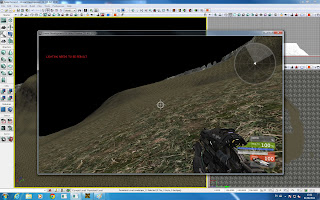



No comments:
Post a Comment